Help
Please read this page for some quick handy hints on how to use this website; if you need to contact somebody about something related to using this website please contact us.
This page is a handy tutorial on the following common tasks: Please click on a bullet point below to view the help section
- Setting a Password
- I have forgotten my Password and can’t log into my Choice Homes Account?
- How to search and bid for properties
- How to view and withdraw bids
How to search and bid for properties
You do not need to be logged in to search for properties, but you do have to be logged in and have an active application to bid on properties.
Click Properties and recent lets search, select the type of property you are searching for, enter an area and press Search. If you just press Search without selecting a property type or area, all available properties will be displayed.
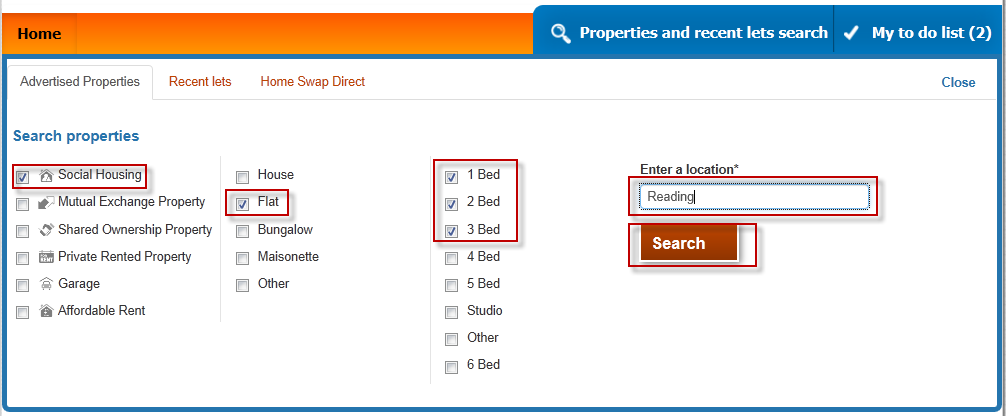
A list of properties will be displayed. If you are logged in, you will see in the bottom right hand corner if you are eligible or not. Your potential position on the shortlist at time of bidding is also displayed. This position can change.
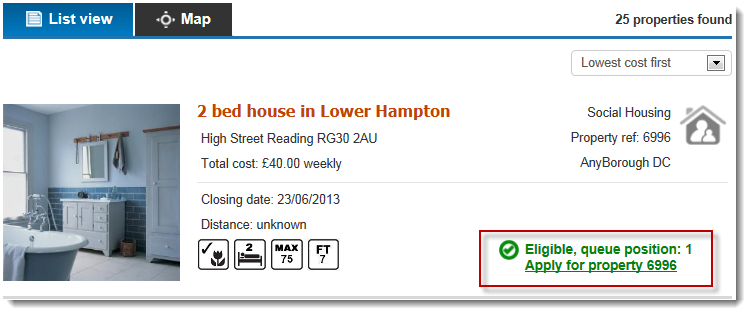
If you are eligible and would like to bid on this property, select the 'apply for property' link.
Confirm your contact details are correct and update them if needed and then press Confirm details and apply.
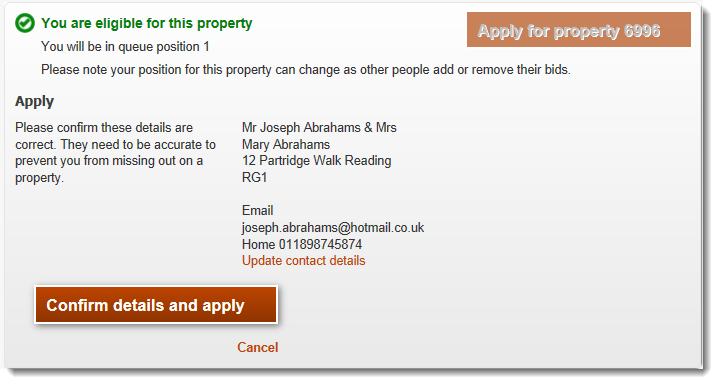
You must first be logged into the system to view and withdraw bids. Once logged in you will need to navigate to the My Account page, from here there is a panel on the right hand side with a link to My Bids.
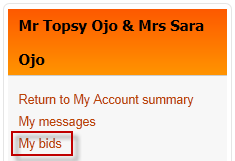
Your active bids will be displayed.
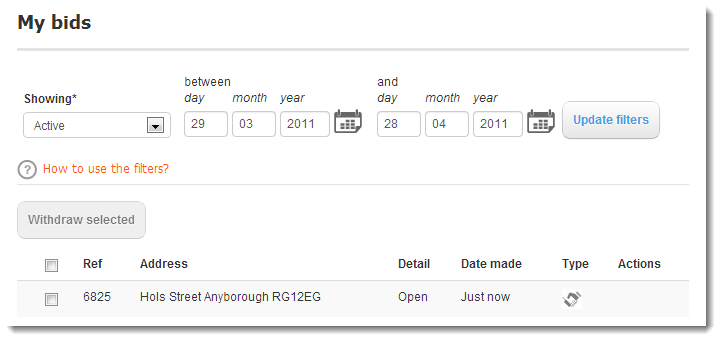
To view historic bids, use the filters.
To withdraw a bid, click in the checkbox to the left of the bid and press 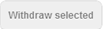
Choice Homes is asking me for a password to login;
A new level of security has been put on the choice homes site. Requesting current users to enter a password that is between 6 and 10 characters long, has at least 2 lower case letters, 2 upper case letters and 2 numbers. Symbols and punctuation are not allowed. Please note the additional layer of security has been put in place since September 2021 and you will need to create and remember your new password, Memorable date, and login reference number to log into your account.
I have forgotten my Password and can’t log into my Choice Homes Account?
In order to reset your password, you will need to take the following steps;
-
Enter your Login reference number into the your login reference tab (your login reference is your housing reference number that was provided to you when you first applied)
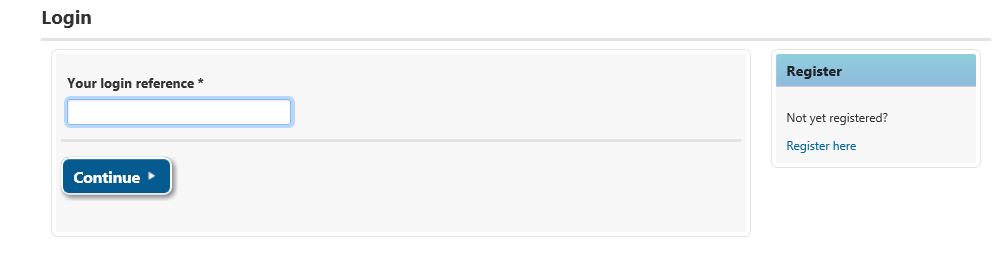
-
Click Continue
-
Click i have forgotten my password link
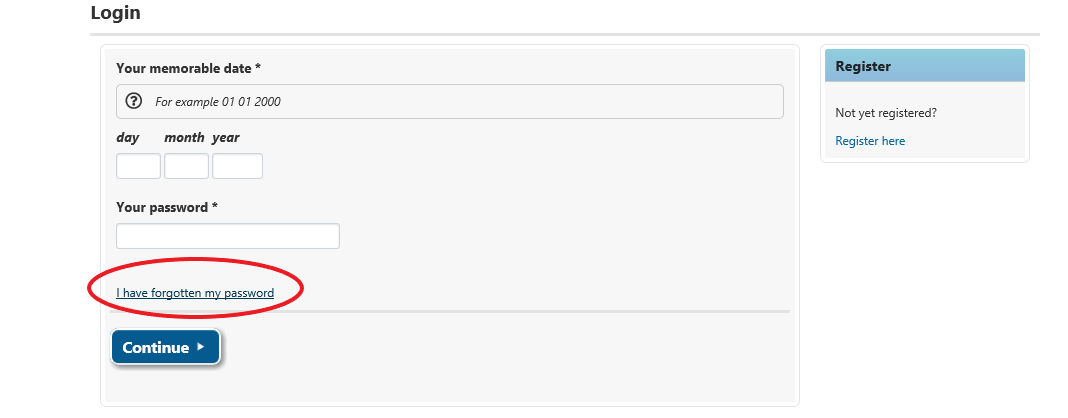
-
Type in your Login reference number, email, postcode and at least 2 of the following NI, DOB, Postcode or Family Name)
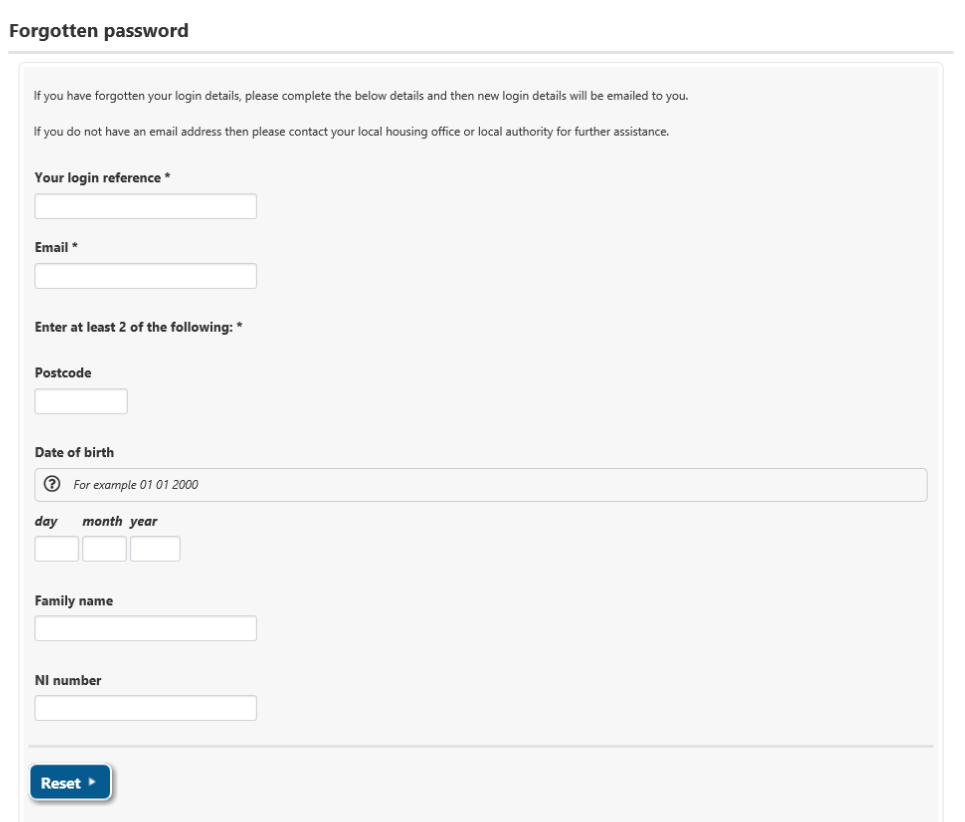
-
Click Reset and your new login details will be emailed to you.
